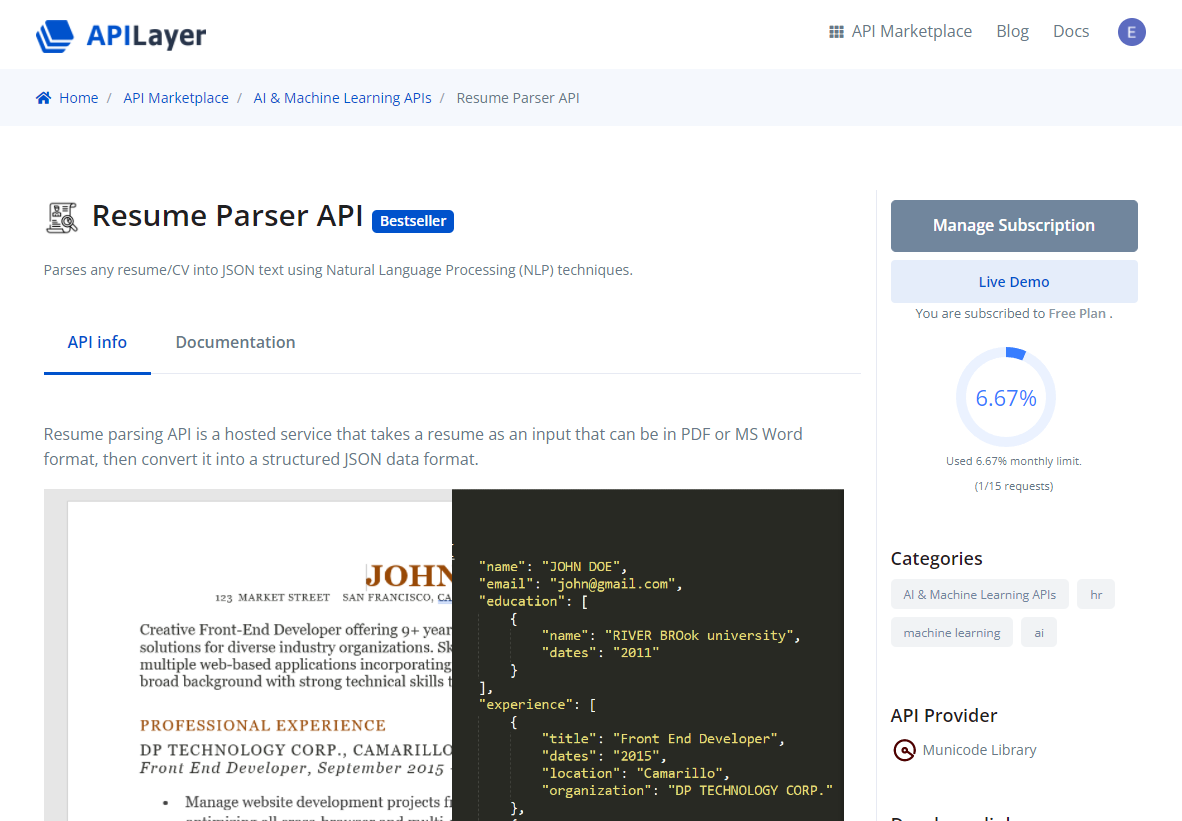You can easily upgrade/downgrade your subscription at any time from the "Subscriptions" page by clicking the "Manage" button for relevant API.
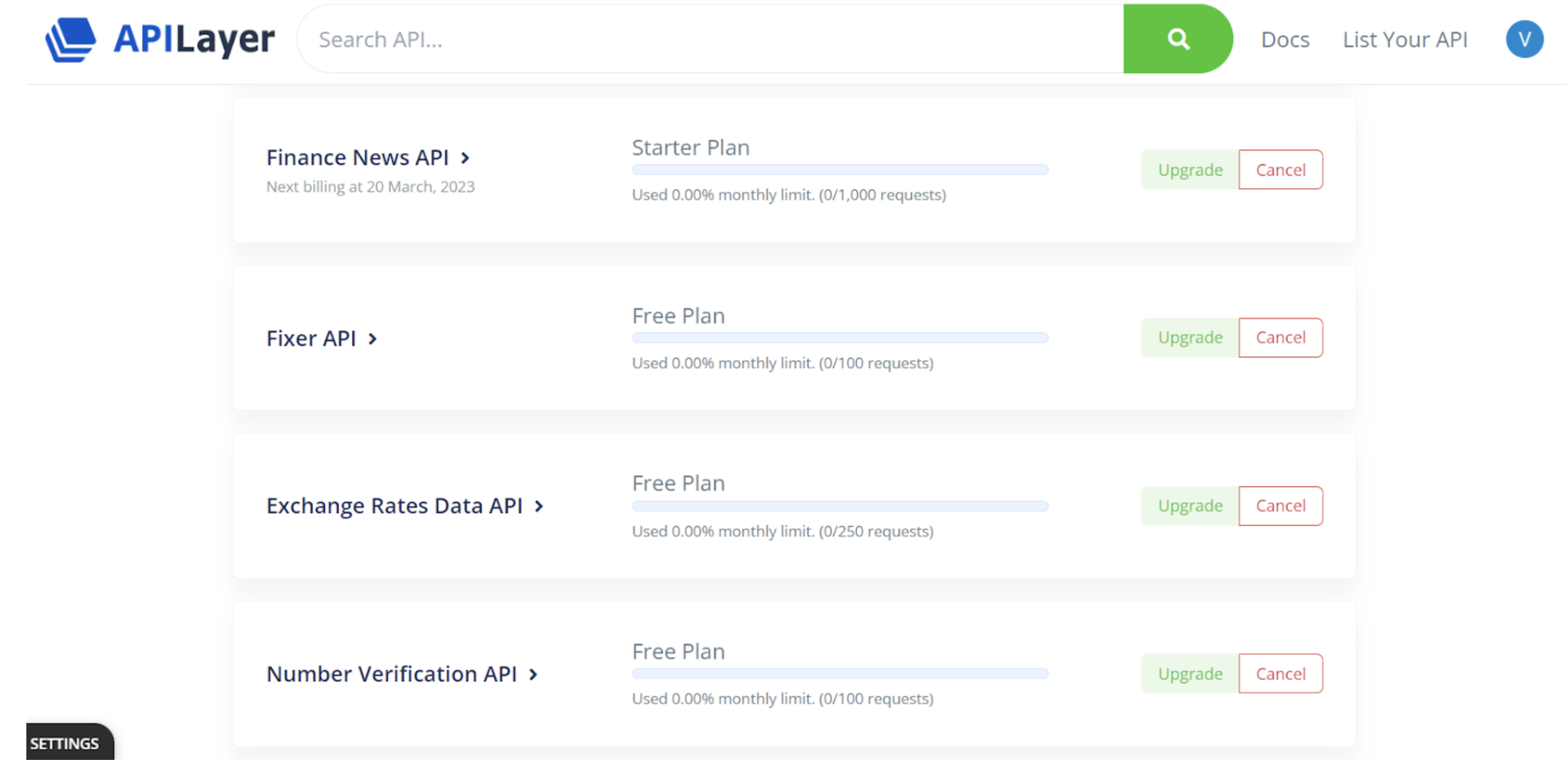
Once you clicked the "Manage" button, you will be shown the "Plans" page. Select the plan you want to downgrade to.
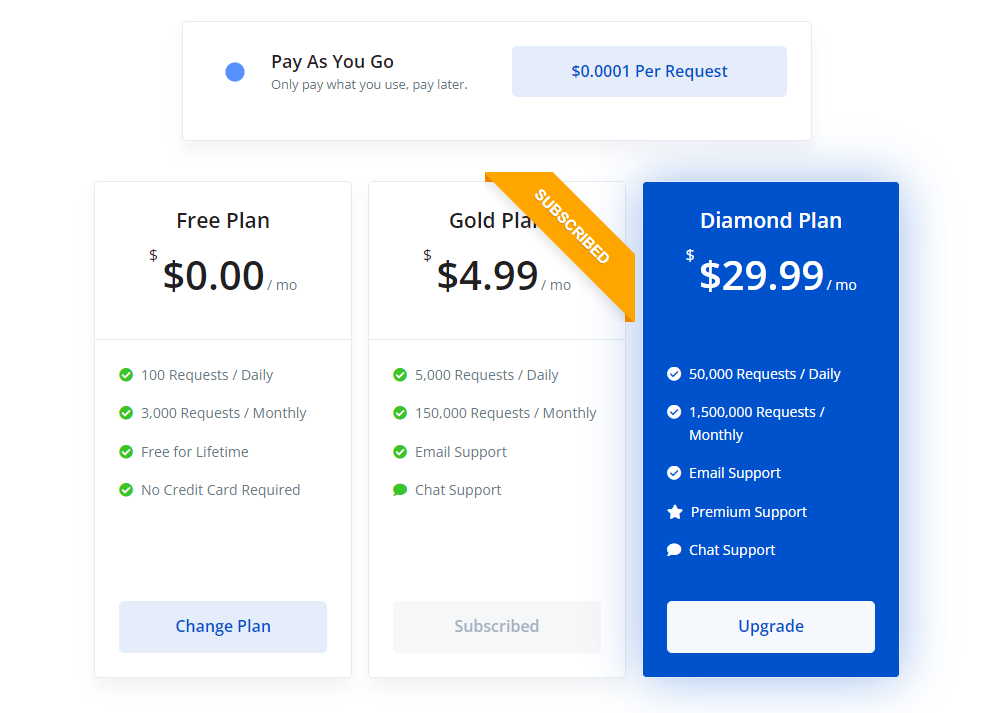
Enter any billing details if they are missing.
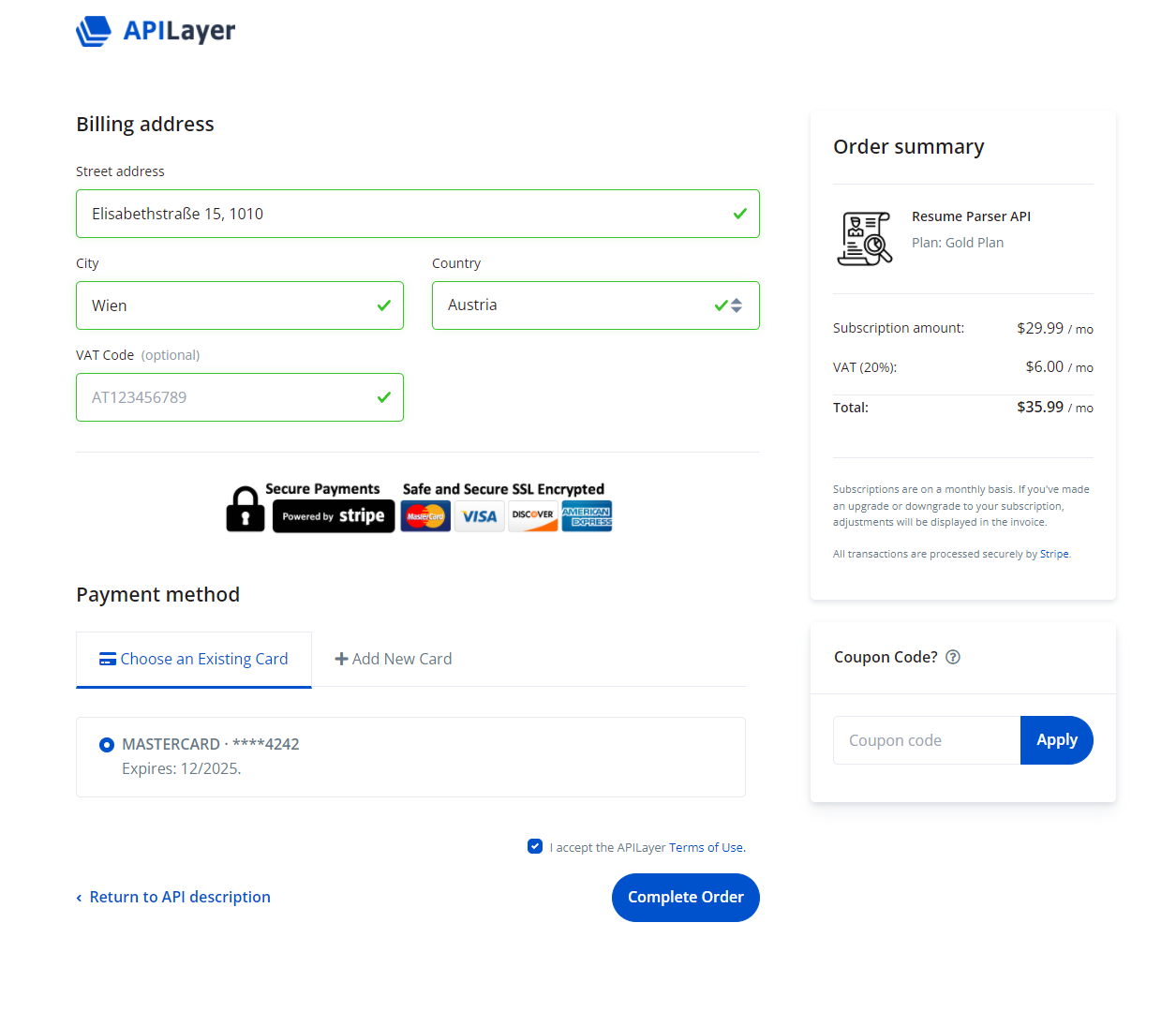
Click to the "Complete Order" button, and your subscription will be changed.
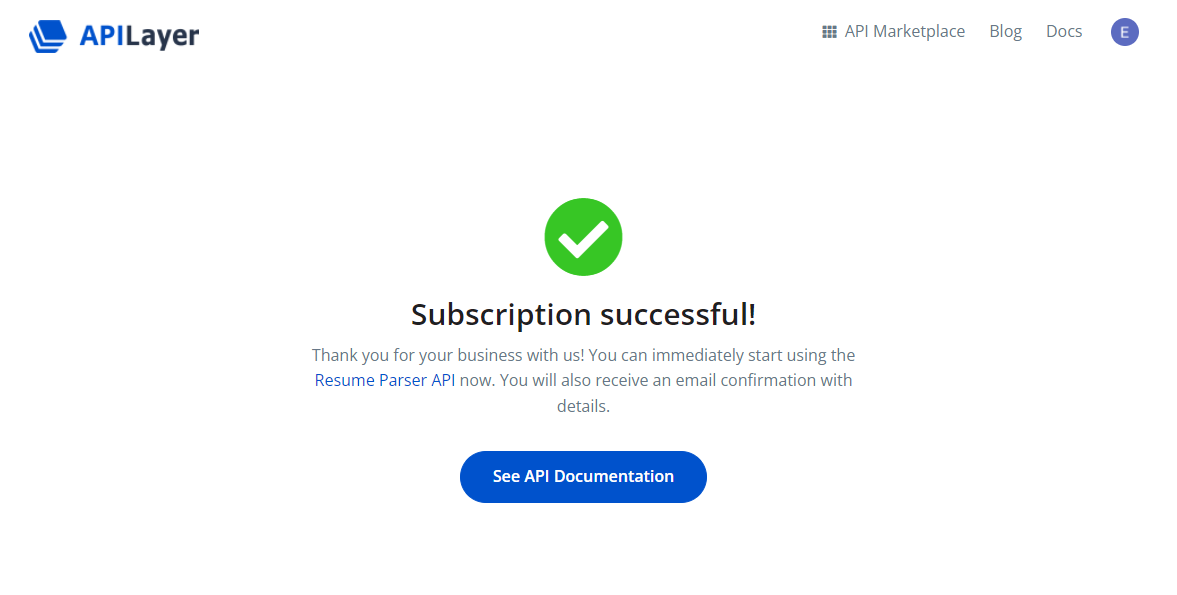
As you can see in the "API Detail" page, you are now subscribed to "Free Plan,"