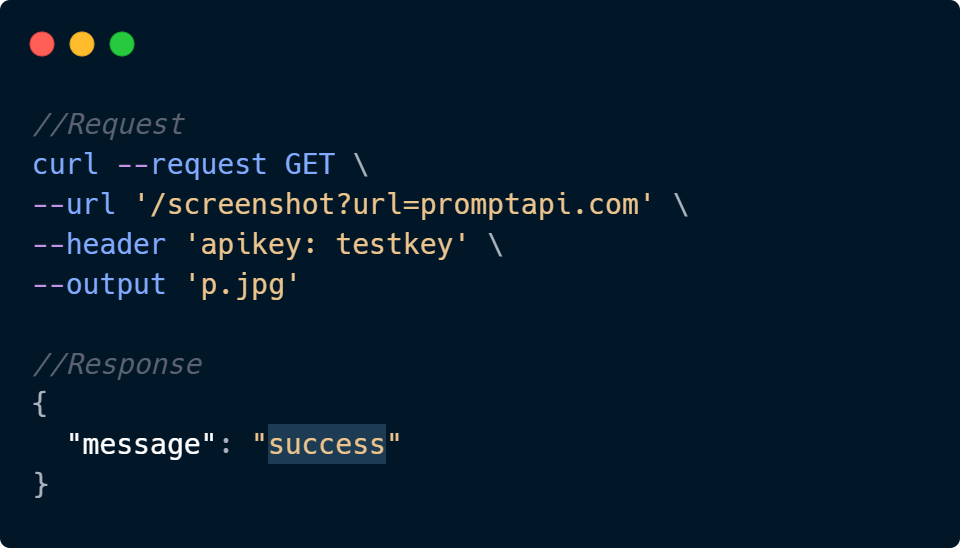
Takes a screenshot of a website as it is displayed on a Chrome browser, just by passing its url only. The output of this API is a png file with dimensions 1420x1080.
It can also take full page screenshots. Just pass full=true to the URL and it will scroll automatically and take a full height screenshot of your URL. (max height: 10.000 pixels)
You can also customize the wait time (in seconds) for taking a screenshot with the timeout parameter. Just pass timeout=5 or any value you desire for your needs. (max timeout value is 15 seconds)
We use up to date Up to date Chrome browsers to make pixel perfect screenshots and ensure support for all modern web features.
We both support HTTP and HTTPS endpoints.
Specifying width and height
You can also customize the width and height value of the Chrome browser window. If you wish to have a screenshot of how the remote site is displayed on a mobile screen you can specify width=640 or less. Max allowed width value is 3200 and it defaults to 1440 pixels.
You can also specify the height parameter. It is also a good alternative for full page screenshots.