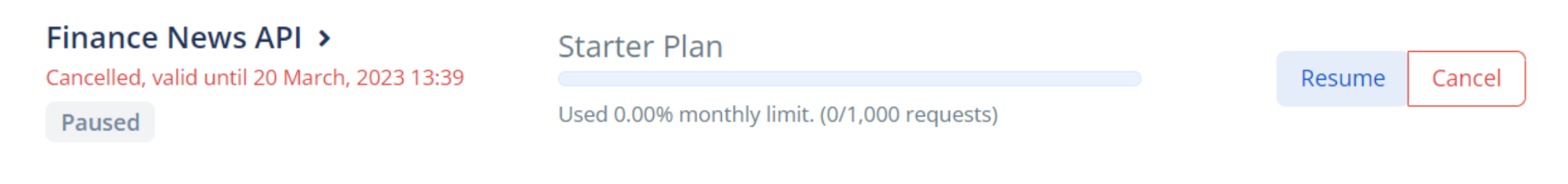Once you cancel your subscription one of two things happen:
- If your subscription is on a free plan, unsubscription will take place immediately.
- If your subscription is on a paid plan, the subscription would still be usable until the "valid until" date, which is calculated automatically.
To cancel a subscription, navigate to the settings menu -hover to the logo on the upper right-hand side- and click the "Subscriptions" button.
Subscription List
The following screen will list all of your subscriptions.
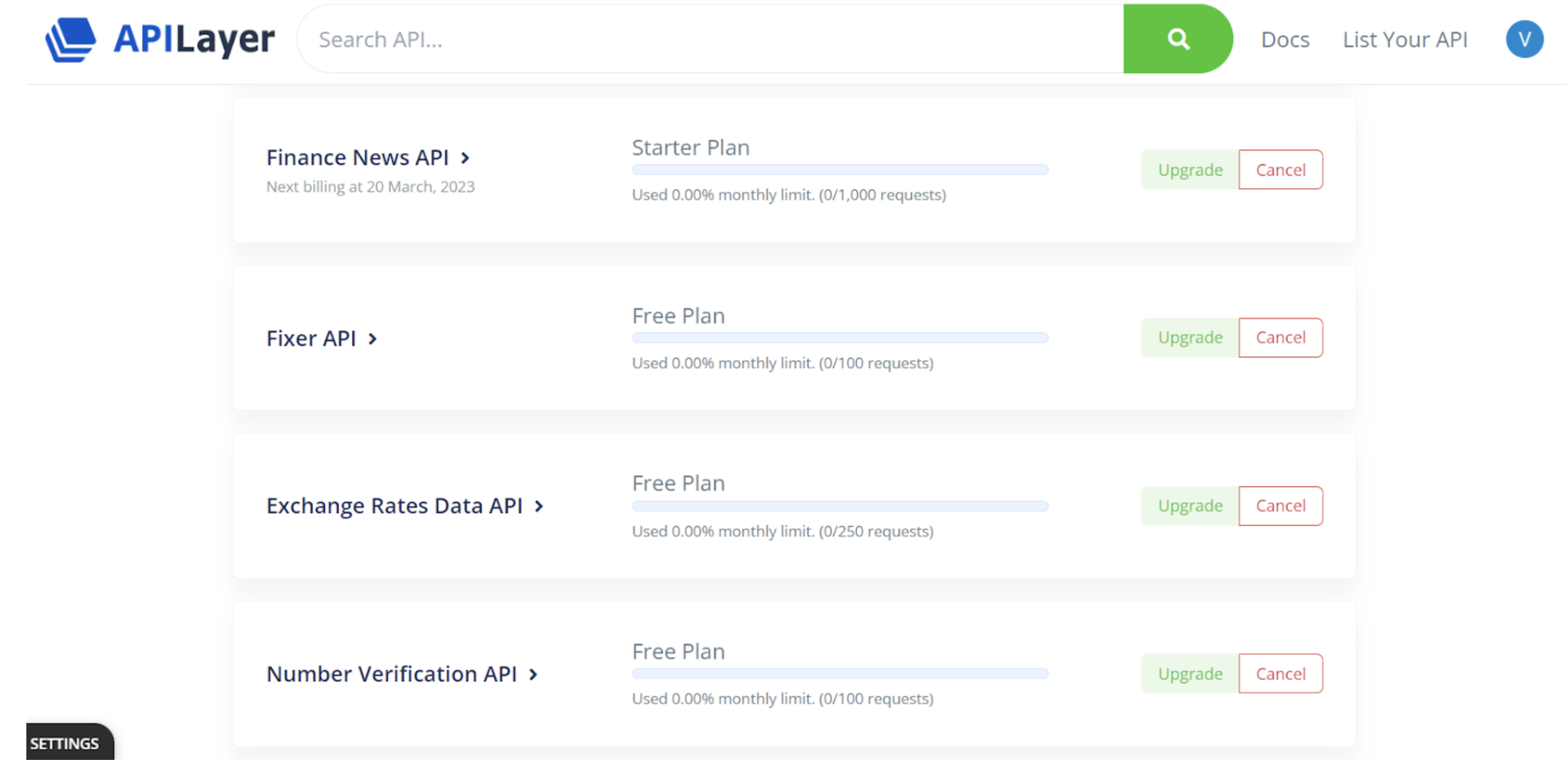
Pause subscription
Click the "Cancel" button next to the subscription you would like to cancel and you will see the following message:
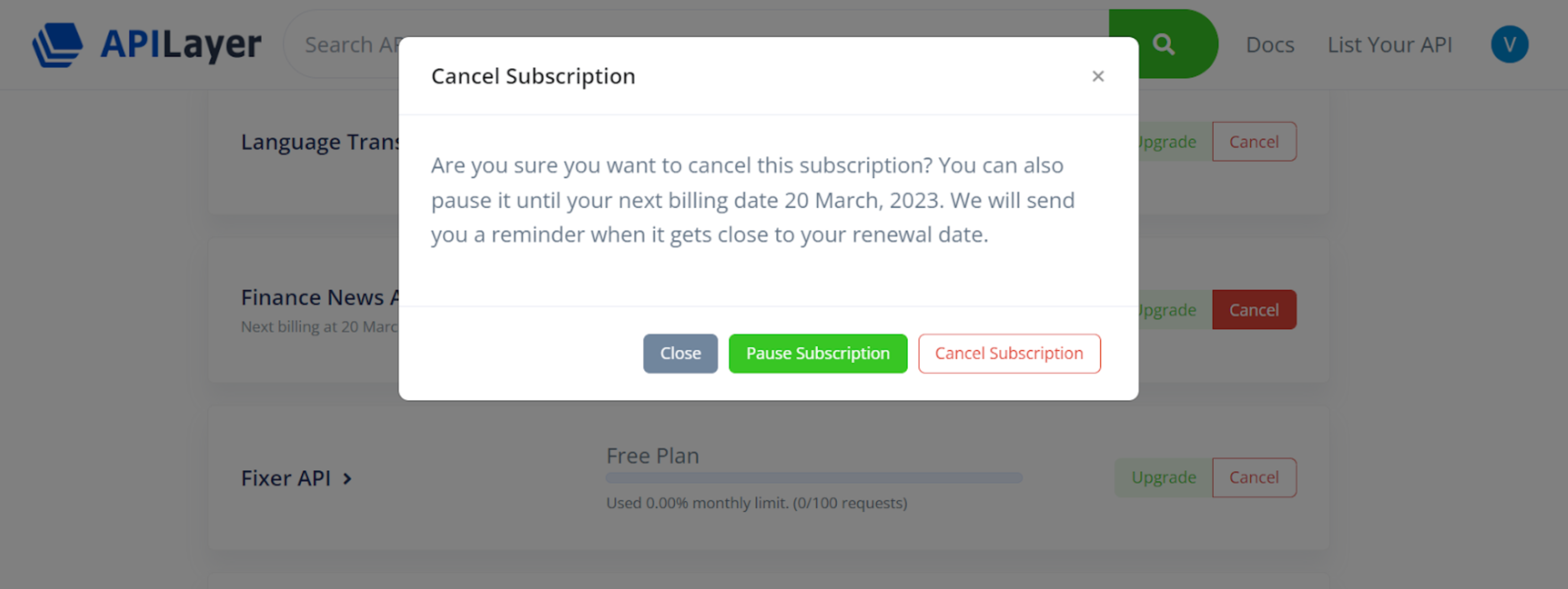
If you click on ‘Pause’, you have the opportunity to pause your subscription instead of canceling it straight away. You can pause it until your next billing date and you will be automatically reminded when it gets close to your renewal date.
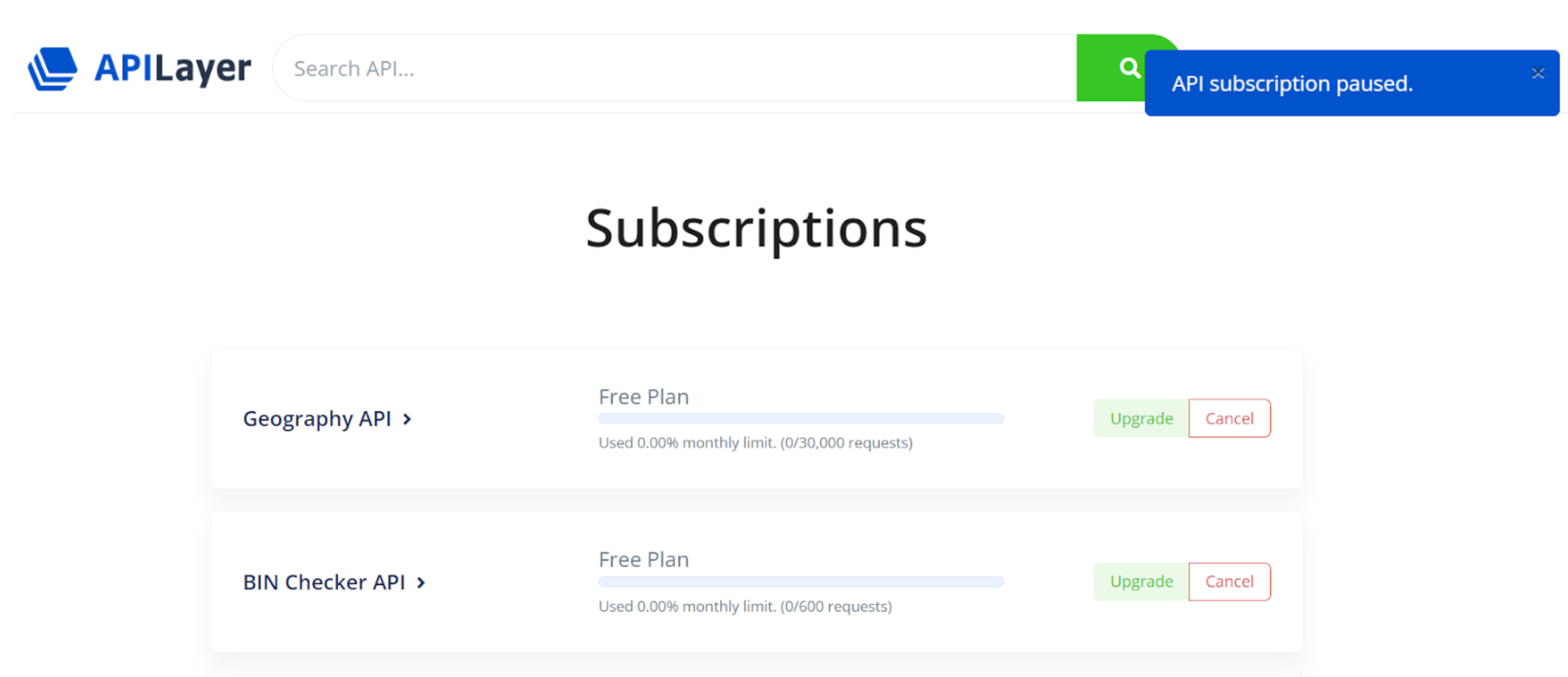
Cancel subscription
Click the "Cancel" button next to the subscription you would like to cancel and you will see the following message:
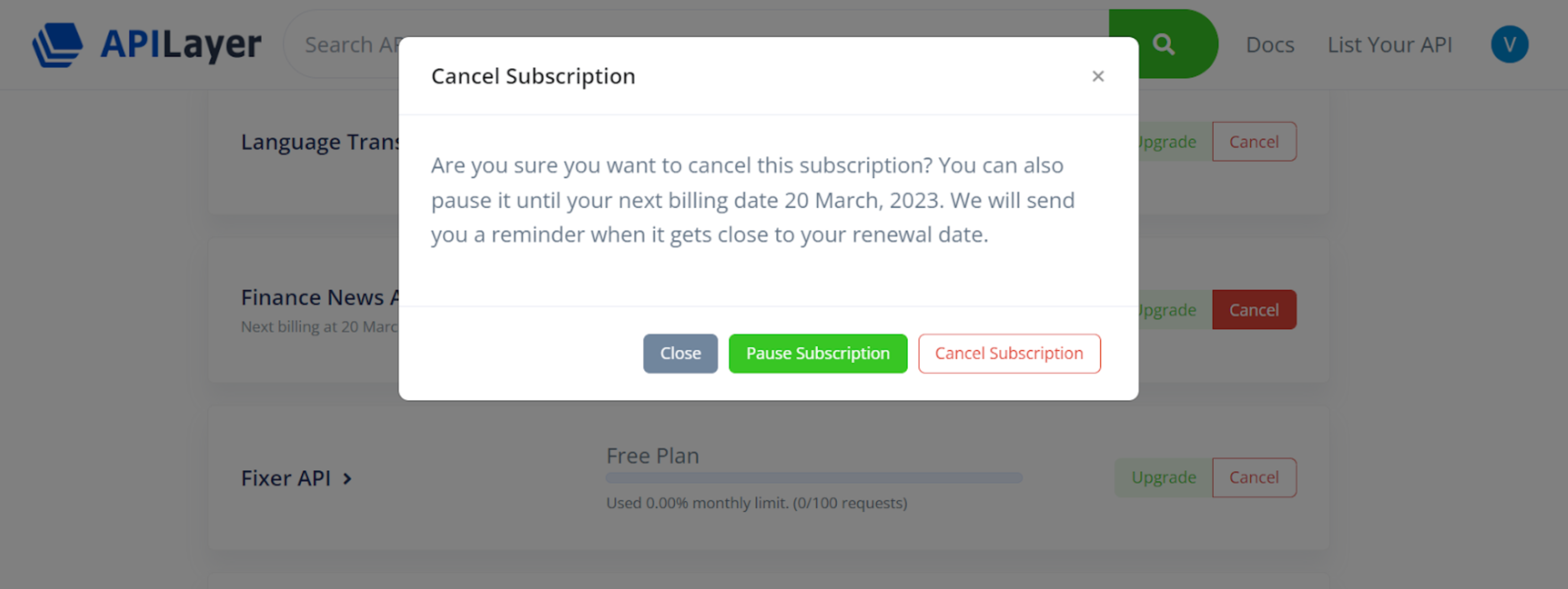
When successfully canceled, you will be redirected to this screen:
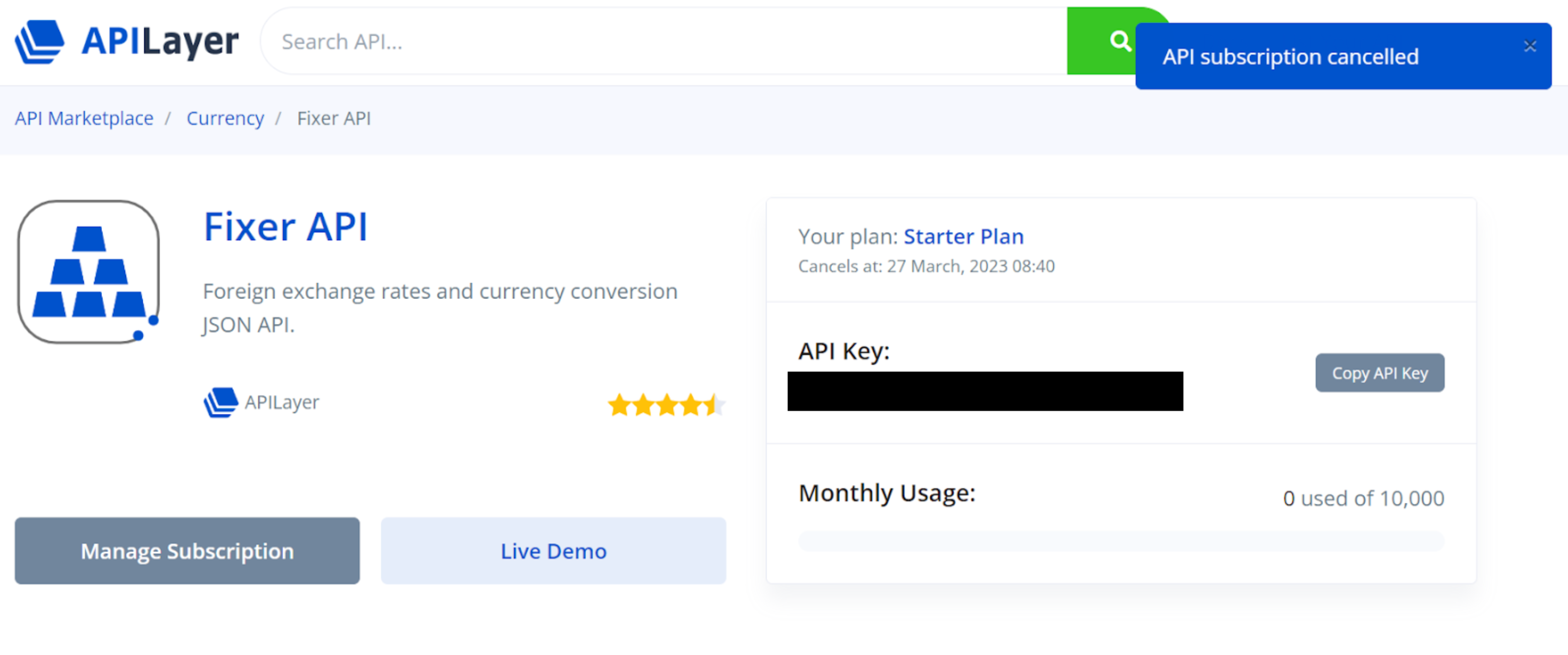
If you go back to your subscriptions, you can see how long you have to use the API until the actual cancelation (valid until):