In this guide, you will get familiarized with the APILayer ecosystem, and find your way into the APILayer Marketplace to find your API and use it.
Discover your API
Hundreds of APIs are at your fingertips at APILayer Marketplace. Here you can search for keywords to find your desired API.
Once you have found an API you are interested, the details page includes info, documentation and also pricing information as well.
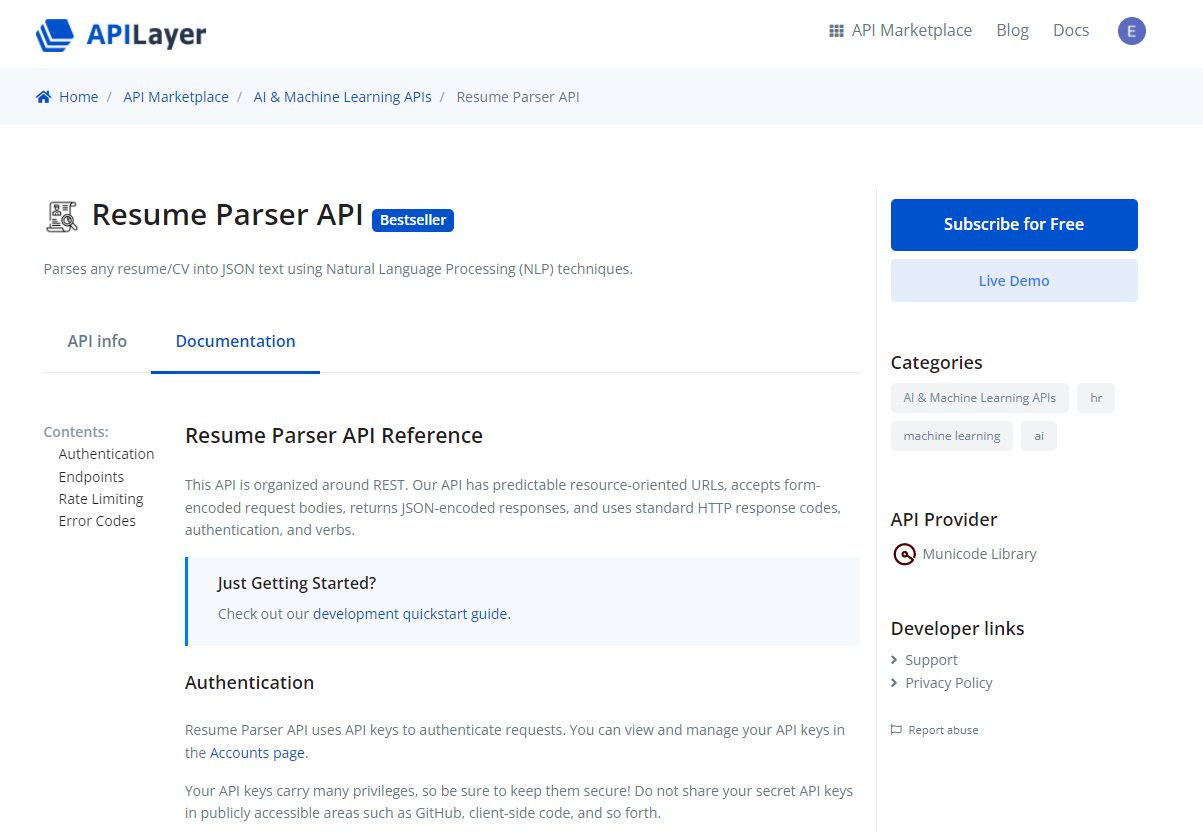
Subscription
To be able to use an API, you must first subscribe to it. Almost all of our API's has a free plan that you can subscribe to.
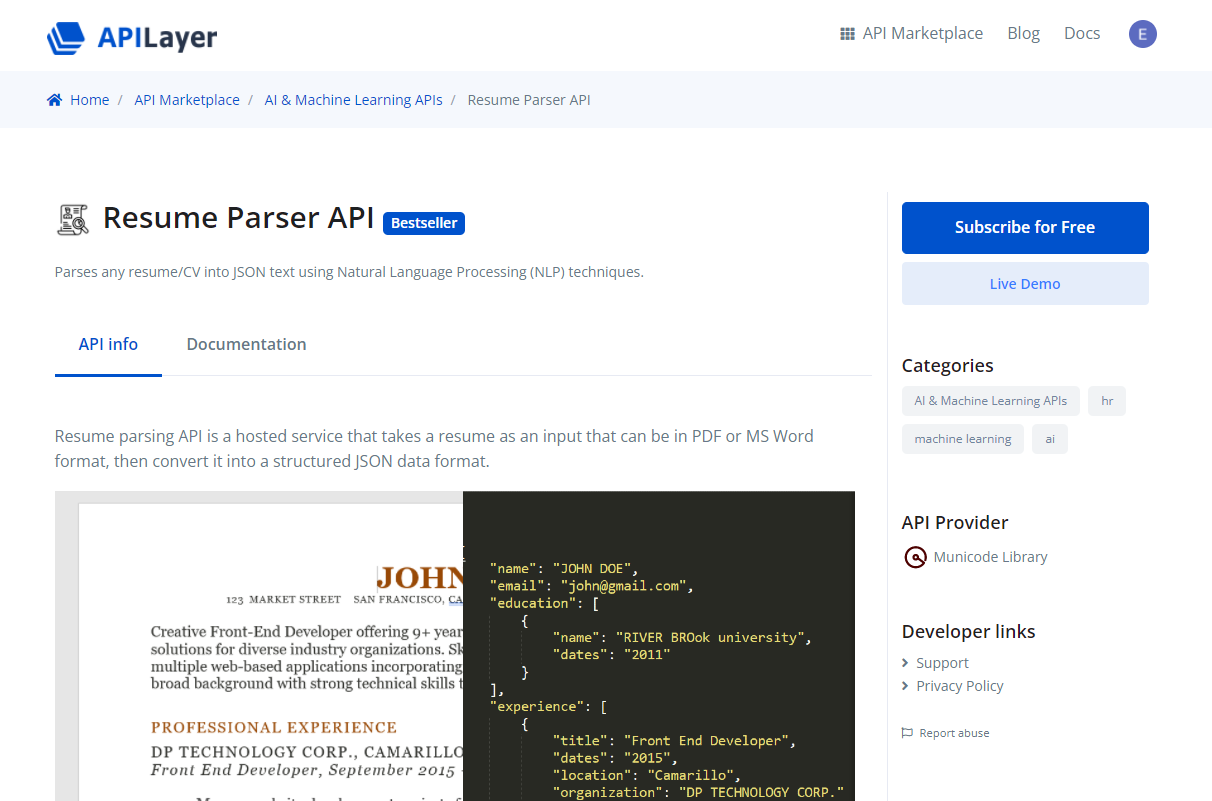
Live Demo
Live Demo feature allows you to test the API within your browser—no need to install or code anything. You can modify all the parameters as you like. Also, your API key is automatically populated and ready to use.
Live Demo feature includes code to interact with the API from many languages; you can start your project by copying the code on your preferred language.
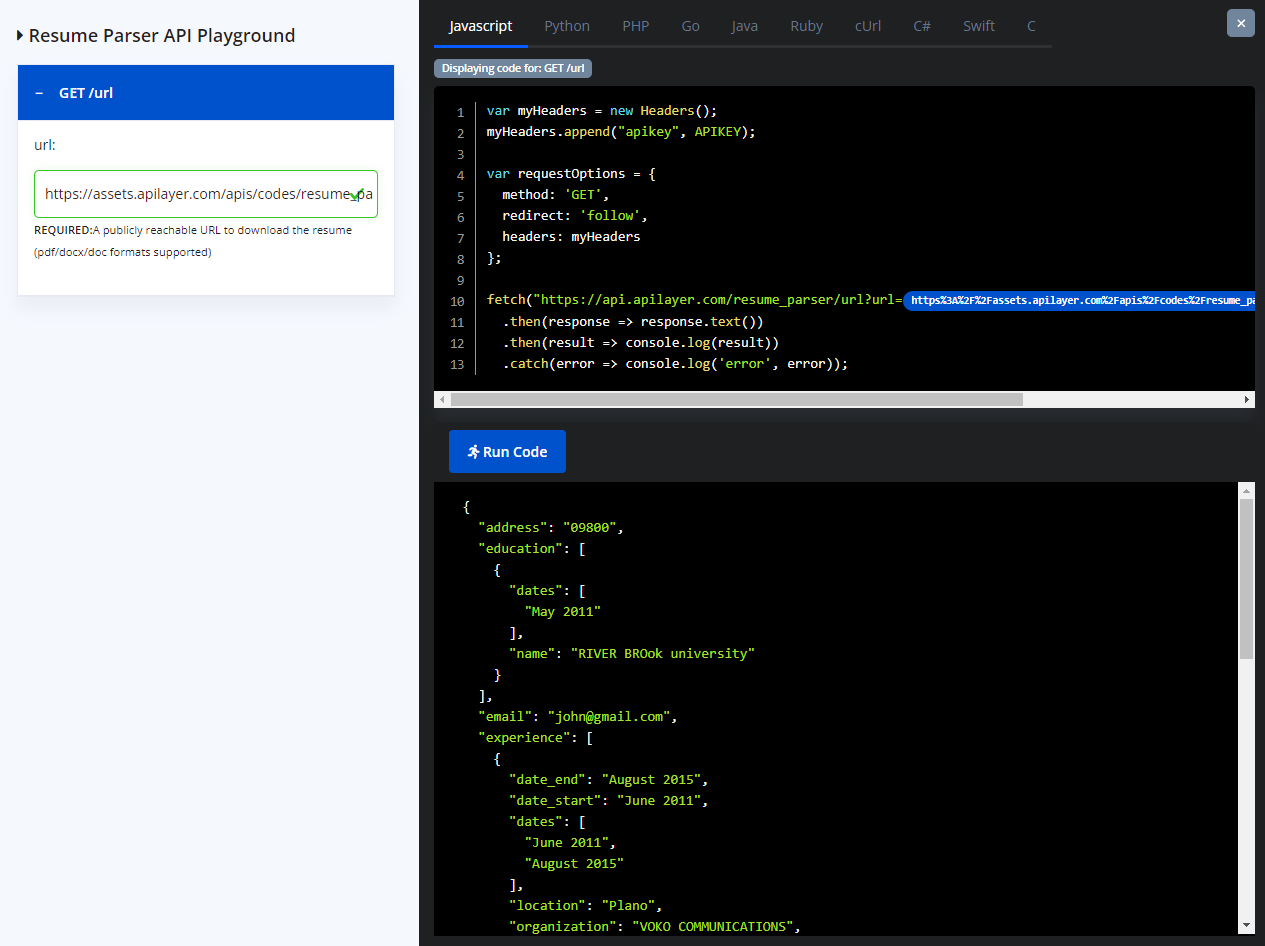
Getting your API key
Your API Key can be found on your Account Page.
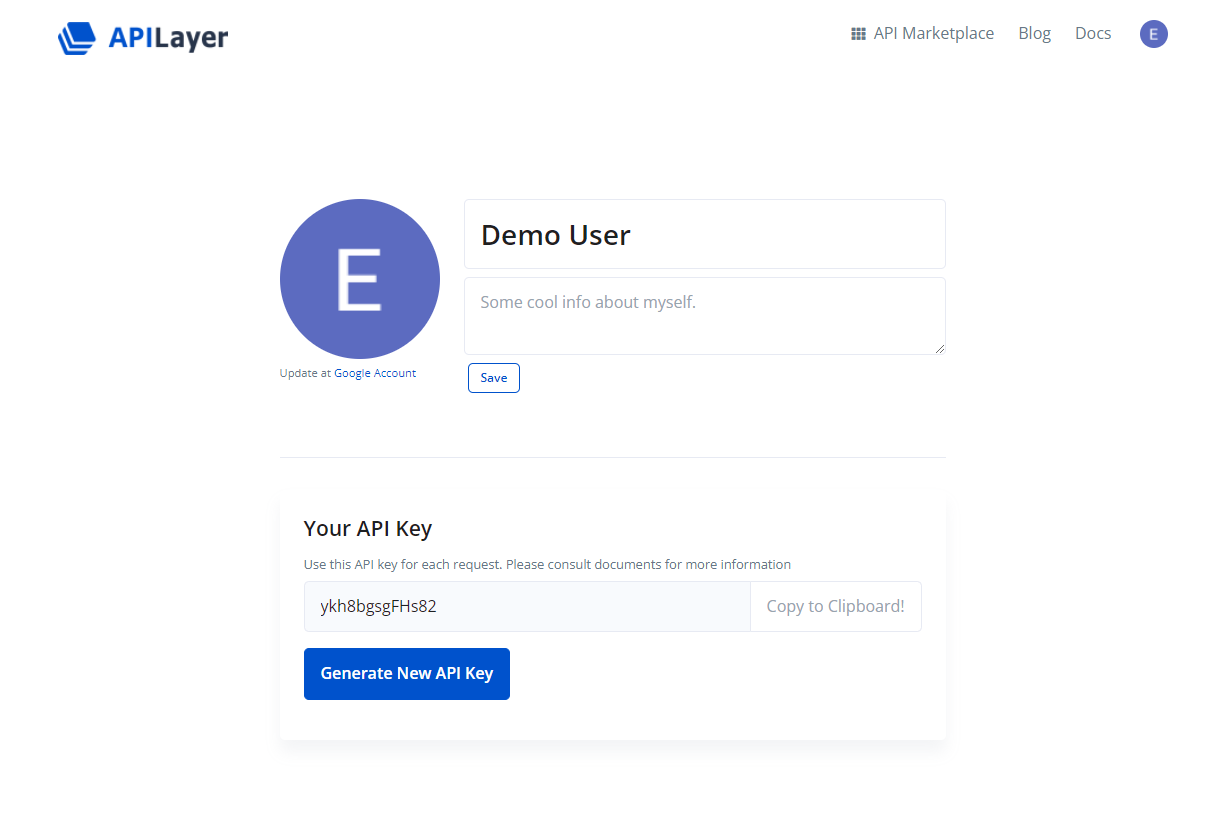
Start integrating
Now you have found your API, your API key, your sample codes for many languages, you are ready to get to integrating!
If you require assistance please contact us on our support page.